If you want to garnish more leads and sales from your website in 2019, then it’s time to refine your SEO strategy. Don’t worry–it’s not hard. Here are 3 actions you can take right now to help you maximize your conversion rate this year.
1. Replace Slides With Static Hero Images
When building websites, many developers have gotten into the habit of using carousel-type sliders to display services or special offers above the fold.
Seriously…they’re everywhere.
While it may seem like slides add a layer of variety and flare, studies have shown that they are terrible for conversion. Why? Because users hate things that move. When someone lands on your site, they should experience as little confusion as possible. When the first image they see quickly bleeds into another, it makes it hard for them to focus on finding whatever it is they came there for in the first place.
Enter the hero image.
Innovative Restorations utilizes an effective hero layout on their homepage.

This simple, static background image helps users understand where they landed and guides them to popular destinations with call-to-action buttons.
2. Serve The Searcher: Use Heatmaps to Improve Page Structures
When it comes to SEO, the user is king. If you want to develop strong organic rankings, then your site must satisfy your user’s intent. While your content should ultimately be tailored to what your searchers want, it’s equally important to serve them their preferred content first.
This is where heatmaps come into play.
What are Heatmaps?
Heatmaps offer a visual representation of how visitors behave on your website. Heatmaps can show you where people tend to click, where they scroll, and most importantly, where they don’t go.
Subtle changes, like the order of your “services” menu, or the placement of a call to action button, can drastically enhance your user’s experience. Ultimately, if your visitors can easily find what they want from your site, then they’re more likely to convert.
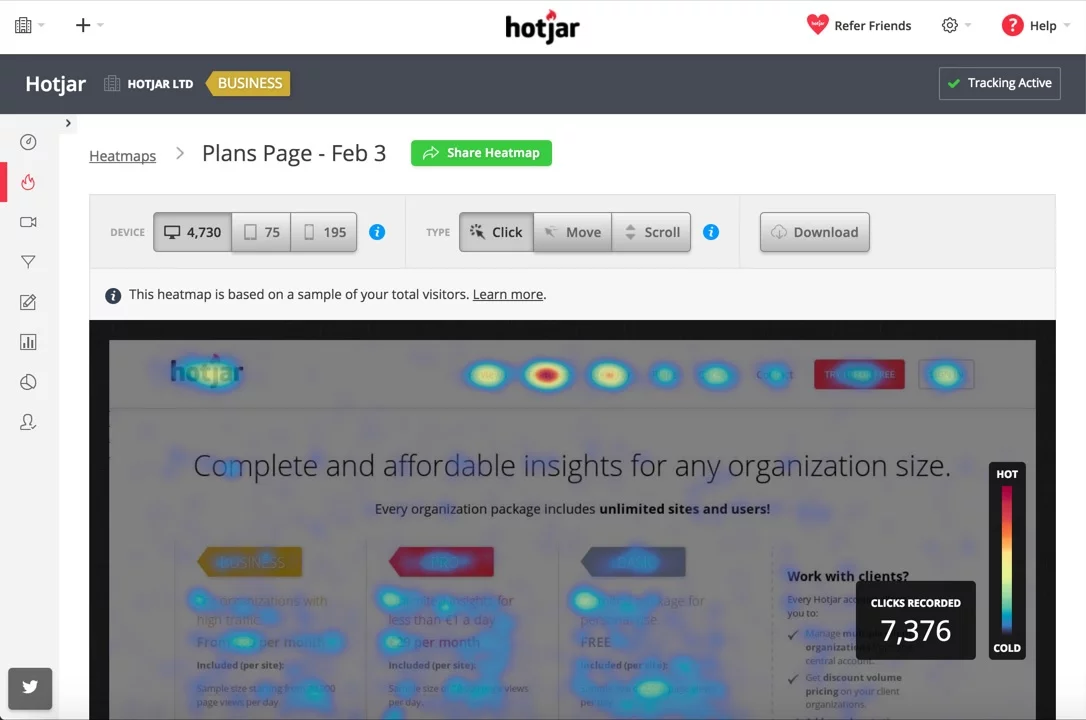
The lesson? Start using heatmaps. At Keyword Performance, we use hotjar.
3. Track Engagement With Google Tag Manager
Data is power. Google Tag Manager (GTM) makes establishing and tracking events in Google Analytics simple. Where heatmaps give you a visual representation of how users move and click, Tag Manager lets you define actions–clicks of a ‘learn more’ button, playing YouTube videos, outbound links, and much more–as goals.
Knowing how often someone performs an action will allow you to determine if something is working. If a YouTube video on your homepage isn’t getting as much engagement as you originally hoped, then perhaps there’s a video that will serve searchers better; or perhaps YouTube videos aren’t right for your homepage after all.
Check out Measureschool’s YouTube channel for some in-depth and intuitive GTM tutorials.
 logo
logo
