Small Business SEO: How to Audit & Improve Small Business Sites (Step by Step)
Whether you run an auto repair shop, a restaurant, or an HVAC business, if you want to turn your small business into a bigger business, then SEO may be the key.
If your site has been around for awhile, but leads have stayed flat, then it’s time for a good ol’ fashion SEO audit. What does this entail? Glad you asked.
SEO really isn’t as complex as some people make it out to be. Ultimately, an effective SEO audit can be broken into 7 essential steps
- Make Sure Your Site is Being Found By Search Engines
- Review your Local Listings (Citations)
- Assess The Keyword Rankings of Your Most Important Pages
- Conduct Keyword Research (Know What You Want to be Found For)
- Check Your Link Profile
- Capitalize on Low-Hanging Technical Fruit
- Review Your Site’s Architecture and Conversion Potential
To complete all 7 steps, the following FREE tools will be required
Step 1: Use Screaming Frog and ‘Site:’ To Ensure That Your Site Can Be Found (Indexed) By Search Engines
You’d be surprised how many seemingly healthy websites are not being fully indexed by Google. To kick this audit off, type your site into Google like this:
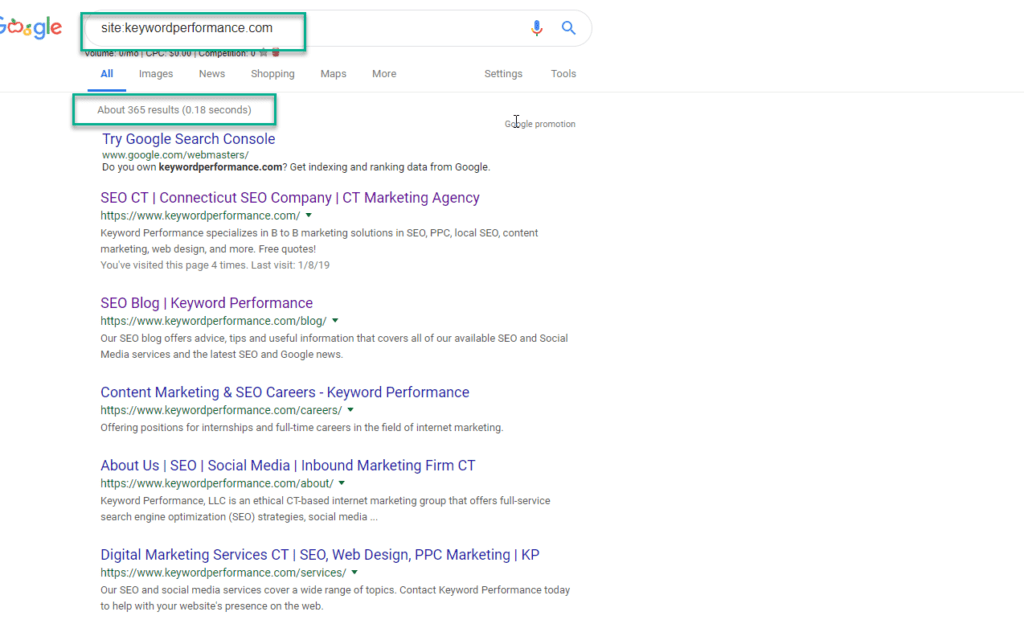
Now, download the free version of Screaming Frog SEO Spider, plug your site’s domain in, and click “Start”
Pay attention to how many pages Screaming Frog says is indexed. If the number is significantly different, then make a note of it. Screaming Frog will tell you what pages are blocked by robots, which will give you a good place to start.
Step 2: Review Your Local Listings (Citations)
Create a spreadsheet, and log the url of the following citations
- Google My Business
- Yelp
- Manta
- Social Media Profiles (Facebook, Twitter, Instagram, Linkedin, ect)
- Yellowpages
Google my Business is like your second homepage. If you want real local leads, then your Maps listing needs to be in tip top shape. If you don’t have a verified listing, then start the process at business.google.com. If you do have access, then make sure everything is filled out as thoroughly as possible. Business description, business labels, name, address, phone number, images, videos–everything you can. Apply this philosophy to all the listings you claim.
Step 3: Use Google Search Console to Assess Your Current Keyword Rankings
Before you start making any changes, it’s important to know where you stand. To do this, open Google Search Console. Your objective now is to see what your homepage and main services pages are ranking for. If they are ranking for the right keywords, then you should check their physical position in Google’s search engine results page (SERPS).
Here’s how you hone in on the rankings of specific pages in Google Search Console:
- Click the “Performance” tab on the left hand side
- Click “New,” and then “Page”
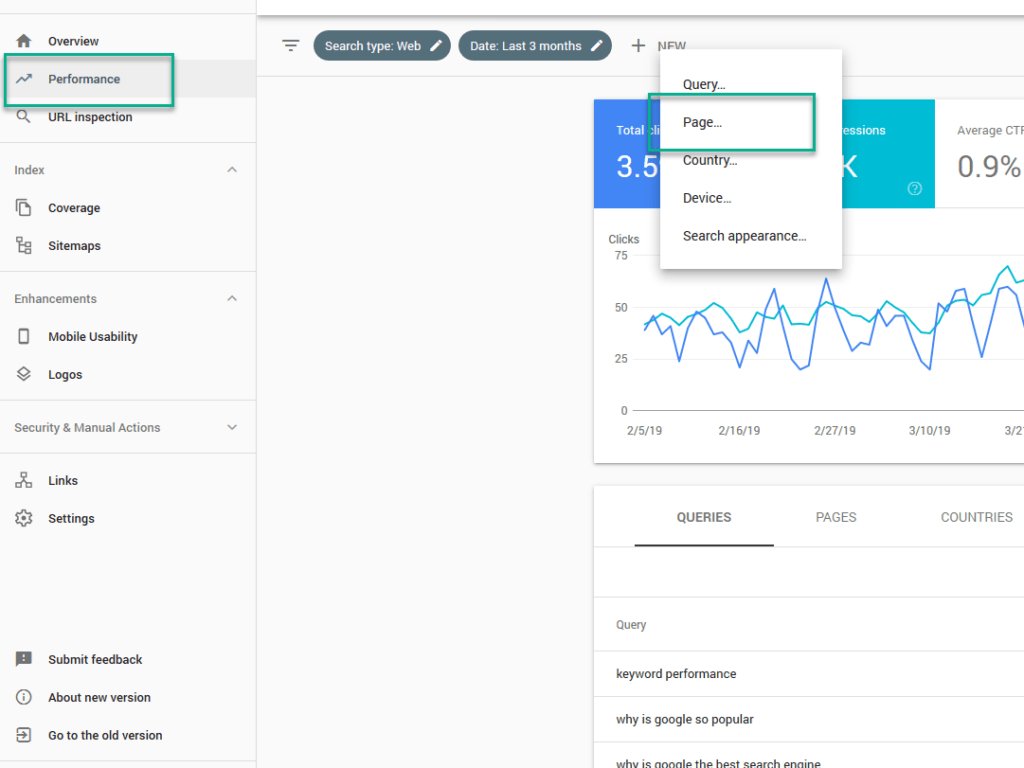
- Choose “URL is exactly,” then click “Apply”

Since the homepage typically ranks for the most terms, start there. Plug your homepage in, hit “apply,” and check to see if you’re ranking for keyword that matter to you. If you’re an HVAC company, for example, then you’d probably want to show up for “boiler repair near me” or “a/c installation.” Now go ahead and plug in each one of your service pages, and see what keywords come back.
At this point, you should have a decent understanding of which keywords each one of your main pages rank for.
Step 4: Use Ubersuggest to Help Figure Out What You Should Be Ranking For
Even if you saw some promising keywords in Google Search Console, there may be other valuable phrases in your industry that your site is missing out on. To find these terms, look to your competition. If you’re an HVAC company, type “hvac repair [target city, state],” scroll past the Google MAPS / Google my Business listings, and click on the top ranking site. Next, plug the domain into Ubersuggest, and click “keywords,” like so:
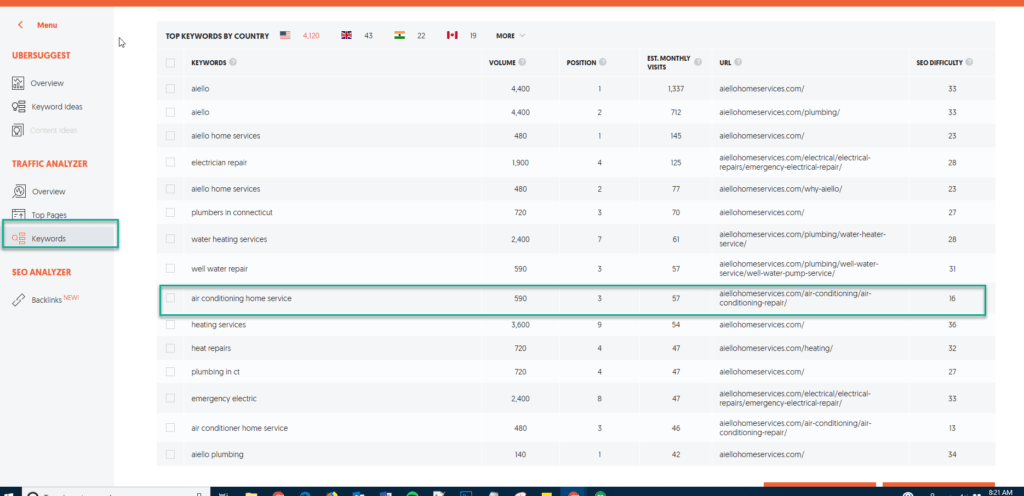
Keywords that stand out are “air conditioning home services.”
Now, take a few minutes to study the content of the page that ranks for that term. Do you have a page like that on your site? If you do, what is this page doing that you’re not?
For more tips on how you can use Search Console, Ubersuggest, Reddit, and other tools to improve your existing content, check out or step by step guide.
Step 5: Purge Toxic Links From Your Backlink Profile
At its core, SEO is comprised mainly of content and links. To rank high in the SERPS, you need both valuable, on-page content, and a healthy collection of quality links from reputable sources. While citations do count as links, they are not quite as powerful as, say, a link from an authoritative magazine site in your space. While link building itself is important, it’s equally as important to “clean house” regularly.
See, if your website has been around for awhile, then you are likely to acquire links naturally; however, the sites pointing back to you are not always going to be of high quality.
Fortunately SEM Rush makes pinpointing and disavowing these potentially low quality links quite easy
How to Disavow Back Links With SEM Rush
First, create a free account.
Next, click “backlink audit”
Plug your domain into the box, and initiate the crawl.
You’ll then be asked to connect Google Search Console to SEM Rush. This is ideal. To do this, add backlink.audit.pro.128@gmail.com as an authorized user of your site’s Search Console property under “settings”
Once complete, SEM Rush will give you a list of low quality and toxic links. Move these to your “disavow” list; click over to the “disavow” tab, and hit “export”
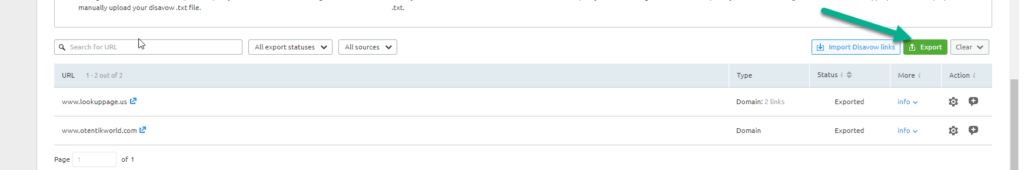
SEM Rush will automatically add these domains / links to a .txt file, which you will upload to Search Console with Google’s Disavow Tool
Select your target search console property, click “Disavow Links;” Click “Disavow Links” in the next screen, and then upload that .txt file.
Step 6: Fix Truncating Meta Tags (Low Hanging Fruit) With Screaming Frog
When you’re reviewing the SEO quality of individual pages, it’s a good idea to start from the “top” and work your way down. By top, we mean your title tags. Even with all of Google’s algorithm changes over the years, your title tags remain one of the most important on-page SEO factors. It’s not necessarily bad for title tags to truncate or get “cut off” in the SERPS; however, a lengthy tag may not be appealing to your users.
To find this low hanging SEO fruit, head back over to Screaming Frog, and scroll down to “page titles” under the SEO elements section. Here you’ll find missing, duplicate, and lengthy title tags. Once you find lengthy titles, use either Yoast from inside WordPress, or this tool from SEO Mofo.
Once finished, you can go down the list of SEO elements that Screaming Frog provides to see if there are other on-page or back-end flags that you can fix.
Step 7: Review & Improve Site Architecture With Google Analytics
If your goal is to use SEO as a tool for conversion (which it should be), then it’s important to make sure you serve users what they want. This means that if most people are looking for “heating repair,” then make sure that page is easy for them to find and get to.
But what if you don’t know what your users want yet?
That’s ok. With the help of your organic landing pages and behavior flow report, we can get a sense for where people land, and whether or not it’s easy for them to find those important pages from other areas of the site.
First, open Google Analytics, click “Acquisition,” “All Traffic,” then “Channels”
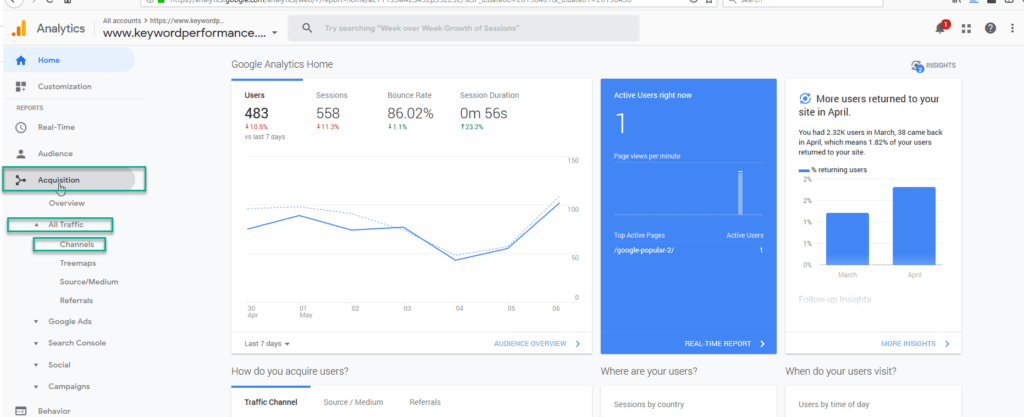
Next, select last month as your date range
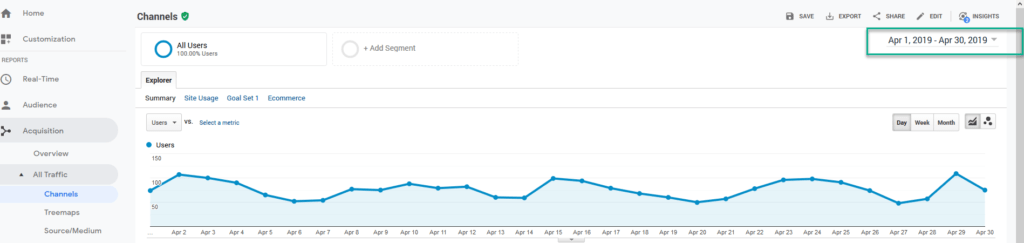
Now click “Organic Search”
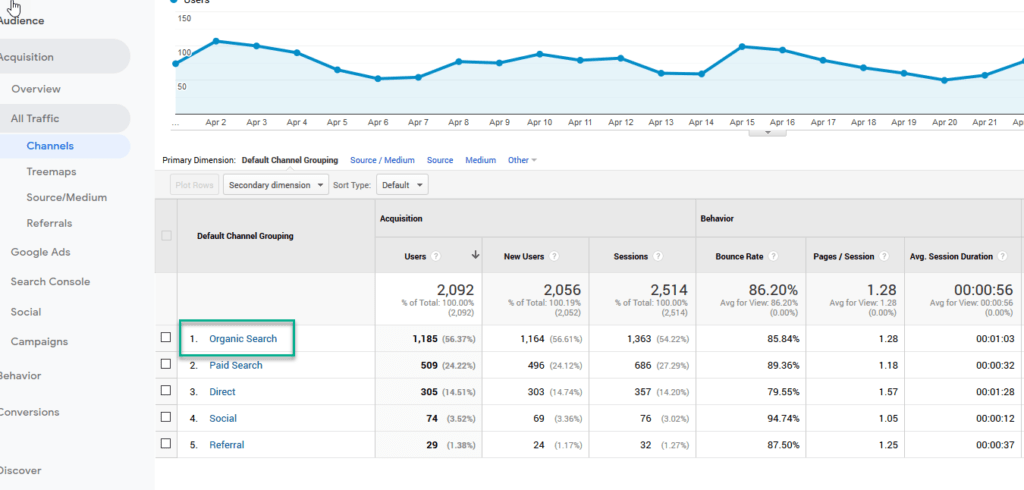
Click “landing pages”
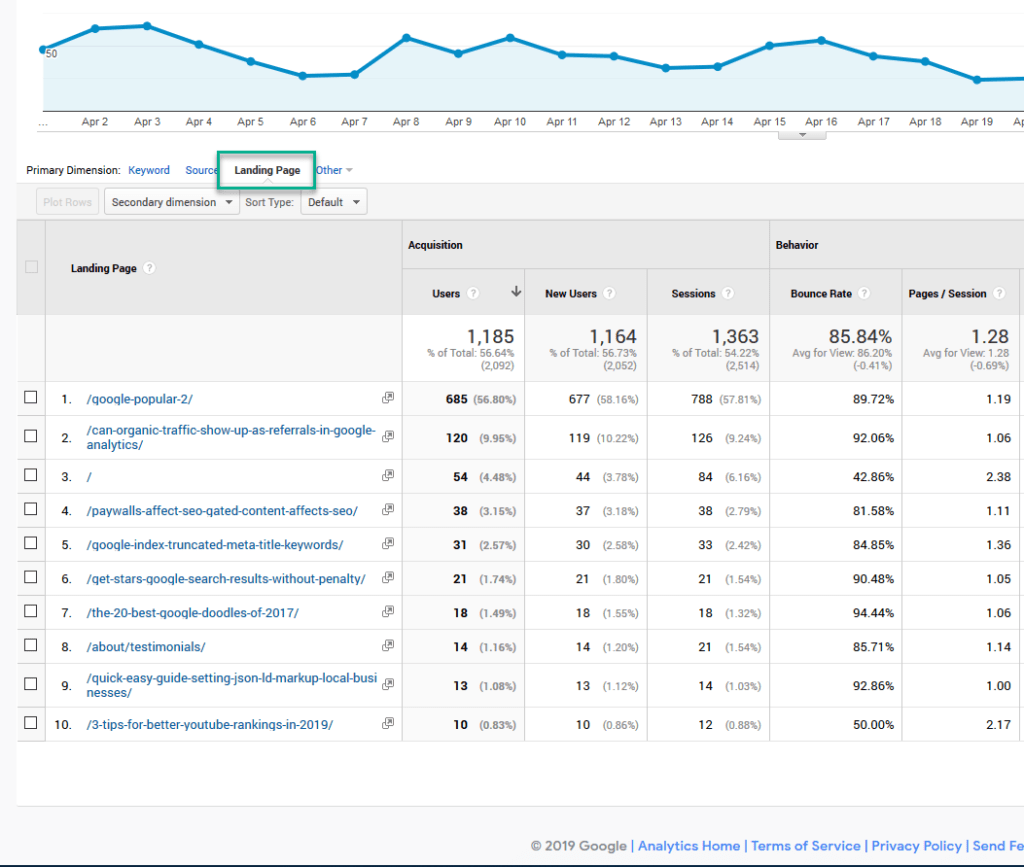
These are the pages people use to land on your site from the SERPS
If your service pages are here, then good.
Now let’s see if people can actually navigate to some of these pages from the homepage.
Click the “behavior” tab, then “behavior flow.” From here, you can hone in on specific landing pages to see where people go after viewing them from the SERPS
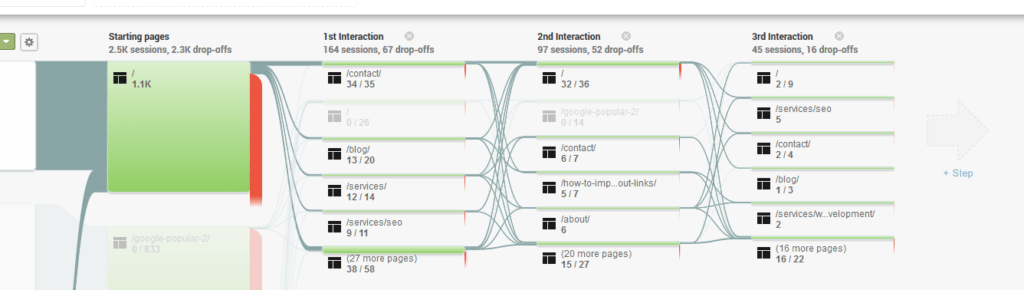
We want to make sure that people can find what they want.
How We Used The Organic Landing Page & Behavior Flow Report to Increase Conversions For Our Client
One of our clients offers van-based first aid kit refills and safety training classes to businesses in Southern California. When reviewing the organic landing page report, we noticed that the 1st aid kit refills page was their number 2 landing page; however, they weren’t getting as many leads as we felt they could.
So, we dug a little deeper and realized something:
There wasn’t a clear path from the homepage to this popular landing page.
So what did we do? We made “first aid kit refills” a prominent tab in the top navigation.
The result? Well, we made this change in December 2018. Check out the massive improvement in page views for just the month of April 2019
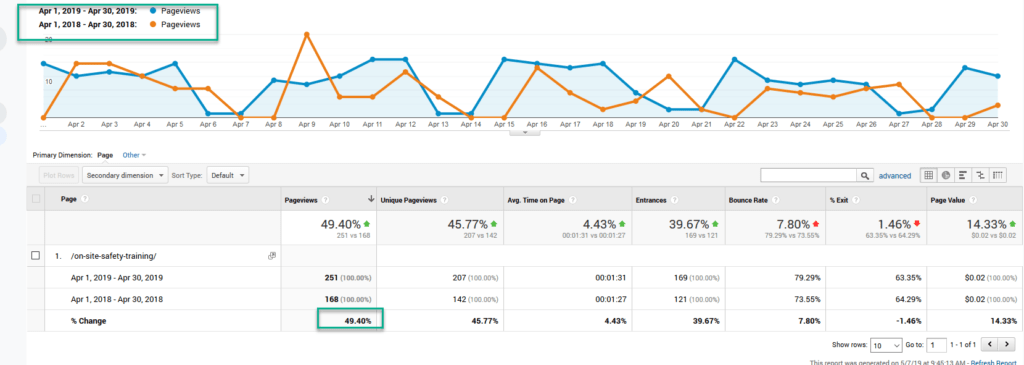
Want to know the best part? Conversions improved significantly, too.
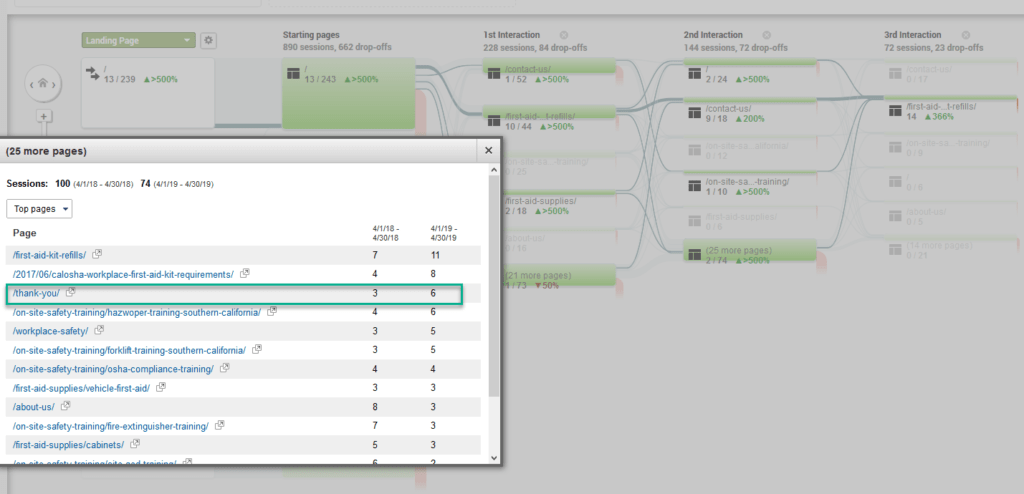
If you want to leverage the power of SEO to enhance your small business, then contact Keyword Performance today! We’d be glad to help!
 logo
logo
