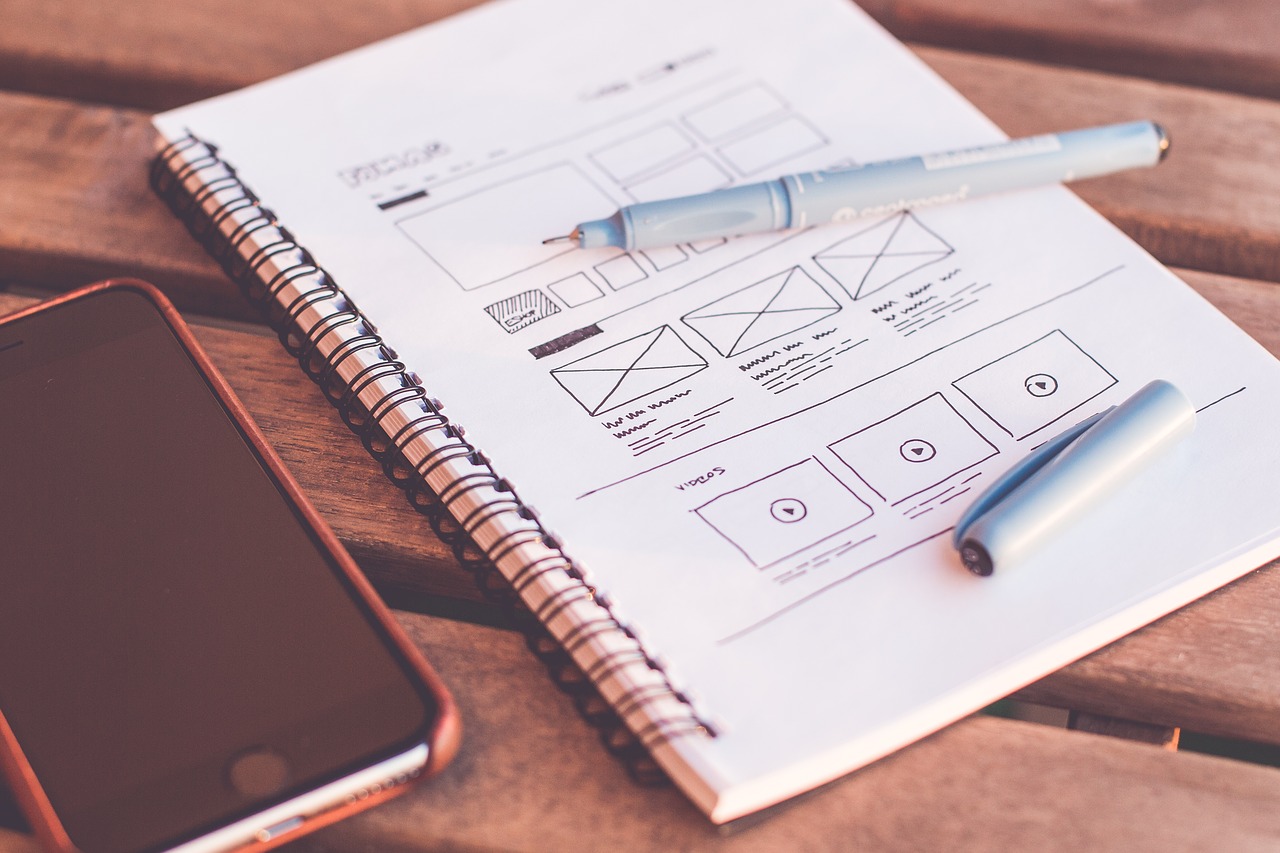If done right, a site redesign can boost your SEO and overall conversion; the question is: what’s the right way to redesign a website?
Surprisingly, many design-focused digital marketers don’t think about their current rankings or traffic when they’re tasked with a redesign. Instead, they focus on modernizing the look of the new site. And what’s the best way to implement something fresh? By trashing everything and starting from scratch, right?
We understand why many people are quick to take this approach, but if you get rid of everything blindly, you may be eliminating something that was generating valuable traffic.
To avoid this potential mishap, it’s important to figure out which pages are worth keeping. Here’s how to do it.
Use The “Reverse Goal Path” To Prioritize Pages That Convert
One of the worst things you can do is eliminate pages that actually generate business. Want to know what’s equally as bad? Not tracking conversions. If you HAVE been tracking leads, then log into Google Analytics, click “Conversions,” “Goals,” “Reverse Goal Path,” and select a date range of 1 year if possible. As an example, we’ll use the conversion data of a company who provides amazing managed IT services
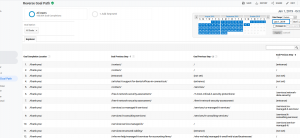
If we were going to redesign their website, we would make sure to keep their consulting, structured cabling, managed it services, and “who we help” pages because we know that they’ve helped get them leads.
Check For Promising Pages With Search Console & Ahrefs
Just because a page isn’t receiving traffic now doesn’t mean it won’t in a year from now. We’ve written articles and service pages that have laid dormant for a long time, only to jump to the top of the SERPS one year later. To laser in on these pages, open Google Search Console, click “Performance,” “Pages,” and filter by “Impressions.” To illustrate, we’ll use the account of our favorite Connecticut auto mechanic
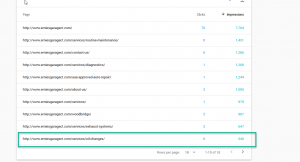
Notice that the oil change page has received zero clicks, but 540 impressions? Obviously we wouldn’t discard it because it’s an important service, but that’s the idea.
For this next exercise, you’ll need Ahrefs. If you haven’t used it before, they do offer a 7 day free trial, which is more than enough time to extract the information you’ll need.
Plug the site into Ahrefs, click “organic keywords,” and scan for promising keyword data. For Ernie’s Garage, we can see that their aaa approved repair page is moving up the SERPS for phrases like “aaa recommended mechanics;” naturally, we would want to keep that page around.
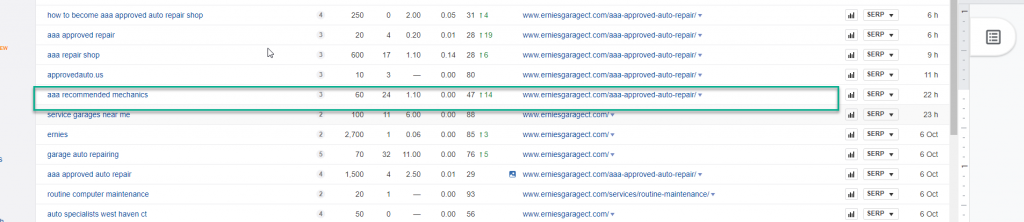
Use The Navigation Report to Optimize Your Top Navigation
Believe it or not, the site you’re on right now used to have tons of different service pages. While we were ranking for quite a few different niche keywords, we realized that our visitors didn’t care about the mass majority of them.
When we set out to redesign our site into what you see now, we eliminated our mega silo-intensive menu, and opted for something much simpler: SEO, PPC, Social Media, Copywriting, and Web Development. These pages describe what we do in a nutshell, and these are the pages that our visitors always sought out the most.
To figure this out, open Google Analytics, set a date range for 1 year, click “Behavior,” “Site Content,” then “All Pages;” click “/” (which represents your homepage), then “navigation summary” at the top.
Look at the column on the right. These are the pages your users navigate to after landing on the homepage
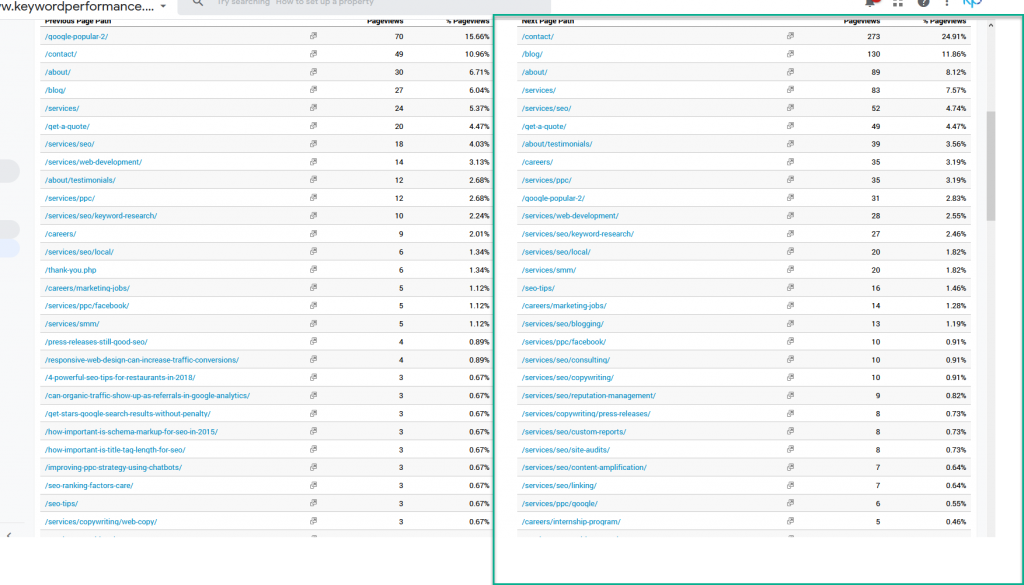 See how easy that all was?
See how easy that all was?
If you’re working on a new iteration of your site, then give us a call at 203-284-1929–we’d be happy to help you preserve the rankings and traffic that matter most to your business.
 logo
logo